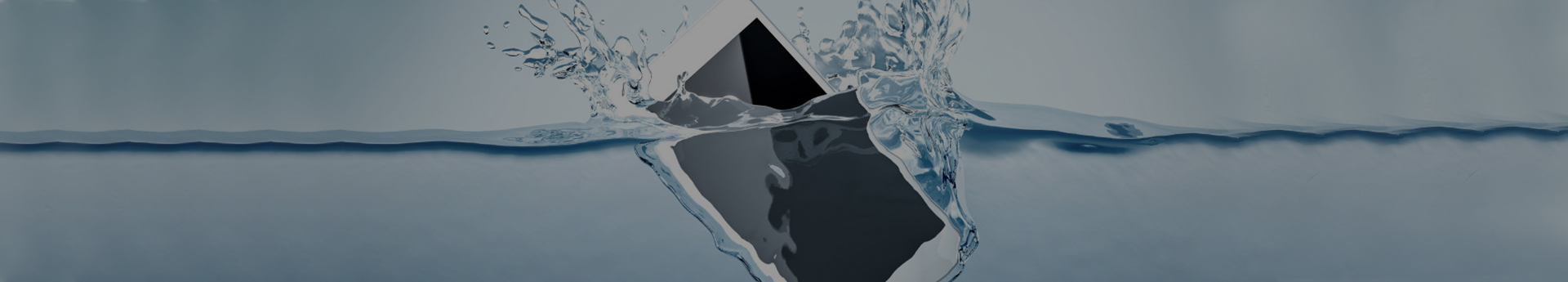Hnub no, Cia peb sim khiav ceev ntawm peb lub xov tooj ntawm tes XR 11 12, cia peb saib qhov kev ua tau zoo ntawm Apple A14, A13, A12 thiab lwm yam qauv.

Cov 3 iPhones no tau hloov kho dua tshiab rau iOS 14.2.Hauv kev sib piv khau raj, nws tuaj yeem pom tias iPhone XR yog qhov nrawm tshaj plaws, siv sijhawm 16 vib nas this los ua kom tiav khau raj.Qhov thib ob yog iPhone12, uas yog 1 thib ob qeeb dua iPhoneXR thiab siv sijhawm ntau dua 17 vib nas this.Lub iPhone 11 siv sijhawm li 19 vib nas this.Nws tuaj yeem pom tau tias txawm hais tias iPhone XR yog qhov qub tshaj plaws, Tab sis nws ua tau zoo tshaj plaws ntawm kev booting.

Tom ntej no, cia peb piv cov khiav ceev ntawm lub software.Hauv thawj puag ncig, peb qhib daim duab social software.Lub iPhone 11, uas yog nyob rau hauv qab ntawm qhov kev sib tw dhau los, tab sis yog qhov ceev tshaj plaws nyob rau lub sijhawm no.Tom qab pib, daim duab thiab interface tau thauj khoom sai.lub iPhone XR tsuas yog loaded Ncej, thaum lub iPhone 12 tseem yog ib qho screen dawb, qhov ceev yog qhov qeeb tshaj plaws.

2. puag ncig ntawm kev sim, peb iPhones ua zoo ib yam.Tom qab pib ib daim ntawv thov, lub loading ceev yuav luag tib yam.Pib thiab ua kom tiav qhov chaw thau khoom tib lub sijhawm, txawm tias koj lub koob yees duab qeeb, koj tsis tuaj yeem pom qhov txawv.

3. kev sim yog khi dua.lub iPhone XR ua tau zoo heev, thiab khau raj ceev tsis ploj mus rau lub iPhone 12. Ntxiv mus, tus khiav ntawm lub software yog heev ceev.

4. ntawm kev sim qhib ib qho kev lag luam e-lag luam platform.Lub sijhawm no iPhone 12 thaum kawg coj kom zoo dua ntawm nws.Qhov ceev ntawm kev thauj khoom thiab cov duab yog qhov ceev tshaj plaws.Txawm hais tias nws tsis muaj qhov zoo dua hauv kev pib nrawm, Tab sis nws ua tiav hauv kev qhib lub vev xaib.Qhov thib ob yog iPhone11, qhov qeeb tshaj plaws yog iPhoneXR, lub sijhawm no tus ncej nyuam qhuav tau thauj khoom.

5. Kuaj thiab khiav ib qho kev ua si.Tom qab qhov kev ua si tau pib, iPhone 12 yog thawj zaug ua kom tiav qhov chaw thau khoom.Nws tau pom los ntawm daim duab saum toj no, qhov chaw thauj khoom nce qib ntawm iPhone 11 tab tom yuav ua tiav nyob rau lub sijhawm no, thiab kev thauj khoom ceev ntawm iPhone XR yog qhov qeeb tshaj plaws.Lub sijhawm no, tseem muaj ib nrab ntawm kev ua tiav tsis tiav.

6.Test thiab khiav loj-scale 3D ua si, txawm hais tias iPhone12 yog qhov ceev tshaj plaws, tab sis qhov kom zoo dua tsis pom tseeb.Txij thaum pib ntawm qhov kev ua si nkag mus rau qhov kev ua si interface, iPhone11 thiab iPhoneXR ib txwm ua raws qab, qhov sib txawv me heev.Tsuas yog los ntawm qeeb lub koob yees duab tuaj yeem pom qhov zoo ntawm iPhone12.
Post lub sij hawm: Mar-26-2021